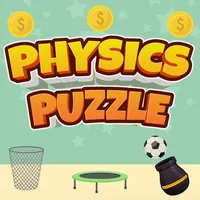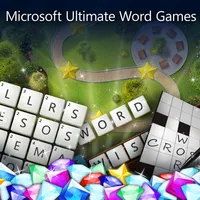Wood Dice Merge is a captivating and addictive wooden board game that will keep you engaged for hours. Roll the dice and challenge yourself to merge three or more identical dice to create magical dice with enhanced abilities. The game’s simple mechanics make it easy to learn, but the strategic depth will keep you coming back for more. With each successful merge, you’ll unlock new and powerful dice, adding a thrilling element of progression to the gameplay.
Can you master the art of dice merging and achieve high scores? Play Wood Dice Merge now and experience the perfect blend of fun and challenge in this unique board game.
How to play Wood Dice Merge game
To play Wood Dice Merge, follow these simple steps:
- Start by rolling the dice: In each turn, you’ll be given a set of dice with different numbers on them.
- Match three or more dice: Look for dice with the same number and drag them together to merge them. When three or more identical dice are merged, they will combine into a single, more powerful dice.
- Plan your moves strategically: Think ahead and consider the available dice on the board. Aim to create higher-value dice by merging multiple smaller dice. Strategize your moves to maximize your score and create the most powerful dice combinations.
- Keep merging and clearing the board: Continue merging dice to create even stronger dice. As you progress, the merged dice will become more valuable and unlock special abilities.
- Achieve high scores and challenges: The objective of Wood Dice Merge is to score as many points as possible. Aim to create the highest-value dice and clear the board to earn bonus points. Challenge yourself to beat your own high score or compete with friends for the top spot on the leaderboard.
- Enjoy the endless gameplay: Wood Dice Merge offers endless gameplay, allowing you to keep merging dice and striving for higher scores. There are no levels or time limits, so you can play at your own pace and enjoy the relaxing and addictive gameplay.
Developer: SUN.STUDIO
Do you like this game? Press Ctrl/Cmd+D on your keyboard to add it to Bookmarks/Favorites.