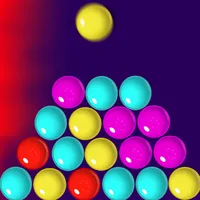Microsoft Sudoku is a highly addictive game that challenges your brain and sharpens your logic skills. It is a classic puzzle game that requires you to fill a 9×9 grid with numbers from 1 to 9. The challenge is to make sure that no number repeats in the same row, column, or 3×3 square.
Modes and levels
Microsoft Sudoku has different difficulty levels that are perfect for both beginners and advanced players. You can choose between easy, medium, hard, and expert levels depending on your level of expertise. Also, on the left side of the game, you can choose between classic and irregular gameplay modes.
How to play Microsoft Sudoku
To start playing, you need to focus on a single square and think carefully about the possibilities before you enter any numbers. You can use either the pen or pencil mode to mark your entries. The pencil mode allows you to jot down possible numbers and eliminate them as you go along. In contrast, the pen mode is for when you are confident and sure about the number you want to input. As you progress through the game, the puzzles become more challenging, and you need to use more advanced logic and deduction skills.
- You will be presented with a 9×9 grid, consisting of 3×3 sub-grids.
- Your objective is to fill each of the 81 cells of the grid with numbers from 1 to 9.
- Each number can only be used once in a row, column, or sub-grid.
- The game starts with some numbers already filled in, which serve as hints to guide you.
- Use logic and deduction to figure out where to place the remaining numbers.
- If you get stuck, you can use the game’s built-in features, such as hints, pencil marks, and the highlight duplicates option.
- The game has two modes: Pen and Pencil. In Pen mode, you make permanent changes to the grid, while in Pencil mode, you can enter temporary notes to help you solve the puzzle.
- Once you have filled in all the cells correctly, you win the game.
Key features of Microsoft Sudoku
Microsoft Sudoku offers a fantastic and immersive experience with beautiful graphics and soothing sounds that help you stay calm and focused. You can customize the background, theme, and music to make the game more personalized to your liking. The game also offers various features like hints, notes, and an undo button that helps you correct any mistakes you make. Microsoft Sudoku provides you with endless hours of entertainment.
- Two Gameplay Modes: classic and irregular.
- Four Difficulty Levels: players can choose from four different difficulty levels, from easy to expert.
- Undo and Hint Features: players can undo their moves or use the hint feature to help them progress in the game.
- Highlight Duplicates: players can use the highlight duplicates feature to highlight numbers that are already used in the same row, column, or block.
More games like this
For those who enjoy sudoku games like this one, games like New Daily Sudoku and Sudoku Master could also be great options.
Developer: Microsoft