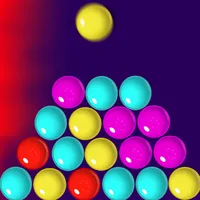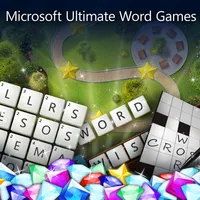Welcome to Ultimate Sudoku, the world-renowned puzzle game from Japan that has captivated players worldwide. Test your logical prowess as you fill in the empty cells with numbers from 1 to 9, ensuring that each row, column, and 3×3 block contains only one instance of each number.
This brain-teasing game offers three different modes to suit your playing style. In “Cell First”, select the cell you want to fill, and then choose a number to place in it. In “Number First”, pick the number first, then click on the cell where you want to enter it. Alternatively, try the “Note Mode”, where you can write down possible options in empty spaces using the keyboard or number buttons.
Whether you’re a seasoned Sudoku player or a novice looking for a new challenge, Ultimate Sudoku is the perfect game to sharpen your logical thinking skills and have hours of fun.
How to play Ultimate Sudoku game
- Objective: The goal is to fill the 9×9 grid with numbers from 1 to 9. Make sure that each row, each column, and each of the nine 3×3 subgrids (also known as boxes or regions) contains all the numbers from 1 to 9 without repetition.
- Starting Grid: The game begins with some numbers already filled in the grid. These are called “clues” or “givens”, and they help you get started.
- Number Placement: You can select a cell and choose a number from 1 to 9 to place in that cell. The selected number will only be valid if it doesn’t violate the rules of Sudoku (no repetition in the same row, column, or 3×3 subgrid).
- Three Game Modes:
- Cell First: Click on the empty cell you want to fill and then select a number to place in it.
Number First: Click on the number you want to place, and then click on the empty cell where you want to put it. - Note Mode: If you’re unsure about a number, you can use the “Note Mode” to write down possible options in an empty cell. This helps you keep track of potential numbers without committing to a final choice.
- Strategy: To solve the puzzle, use your logical thinking skills and deduction. Look for numbers that can be placed easily based on the existing clues and the rules of Sudoku. Gradually fill in more numbers, which will unlock new possibilities for other cells.
- Cell First: Click on the empty cell you want to fill and then select a number to place in it.
- Checking for Errors: It automatically highlights incorrect placements, so you can correct them before proceeding.
- Trial and Error: Sometimes, you might need to try different numbers in a cell to see what works. Don’t worry; Sudoku is all about experimenting and finding the right combination of numbers.
- Completion: Continue filling the grid until you’ve successfully placed all the numbers, adhering to the rules of Sudoku.
More games like this
If you enjoy playing Ultimate Sudoku, you’ll love exploring other Sudoku-themed games that offer similar challenges and satisfaction. Dive into the world of Sudoku with “Sudoku 4 in 1“, which provides a collection of Sudoku variants. For a more classic experience, “Classic Sudoku Puzzle” offers a diverse range of difficulty levels. And if you prefer a polished and user-friendly interface, “Microsoft Sudoku” is a top choice. It providing a seamless gaming experience with a vast selection of puzzles to test your skills. Challenge your logic and number-crunching abilities with these games and become a Sudoku master!
Developer: Code This Lab srl